Knowledge base
1000 FAQs, 500 tutorials and explanatory videos. Here, there are only solutions!
Display public holidays on the Infomaniak Calendar Web app
This guide explains how to display a calendar / agenda with the dates of public holidays from the canton or country of your choice on the Infomaniak Web app Calendar (online service ksuite.infomaniak.com/calendar).
Preamble
- These suggested calendars can be synchronized with your mobile and desktop devices.
- The birthday calendar (calendar that displays the birthdates of your contacts when the date is entered in their address book entry) is only visible through the Infomaniak Web app Calendar (online service ksuite.infomaniak.com/calendar) and cannot be synchronized with CalDAV tools.
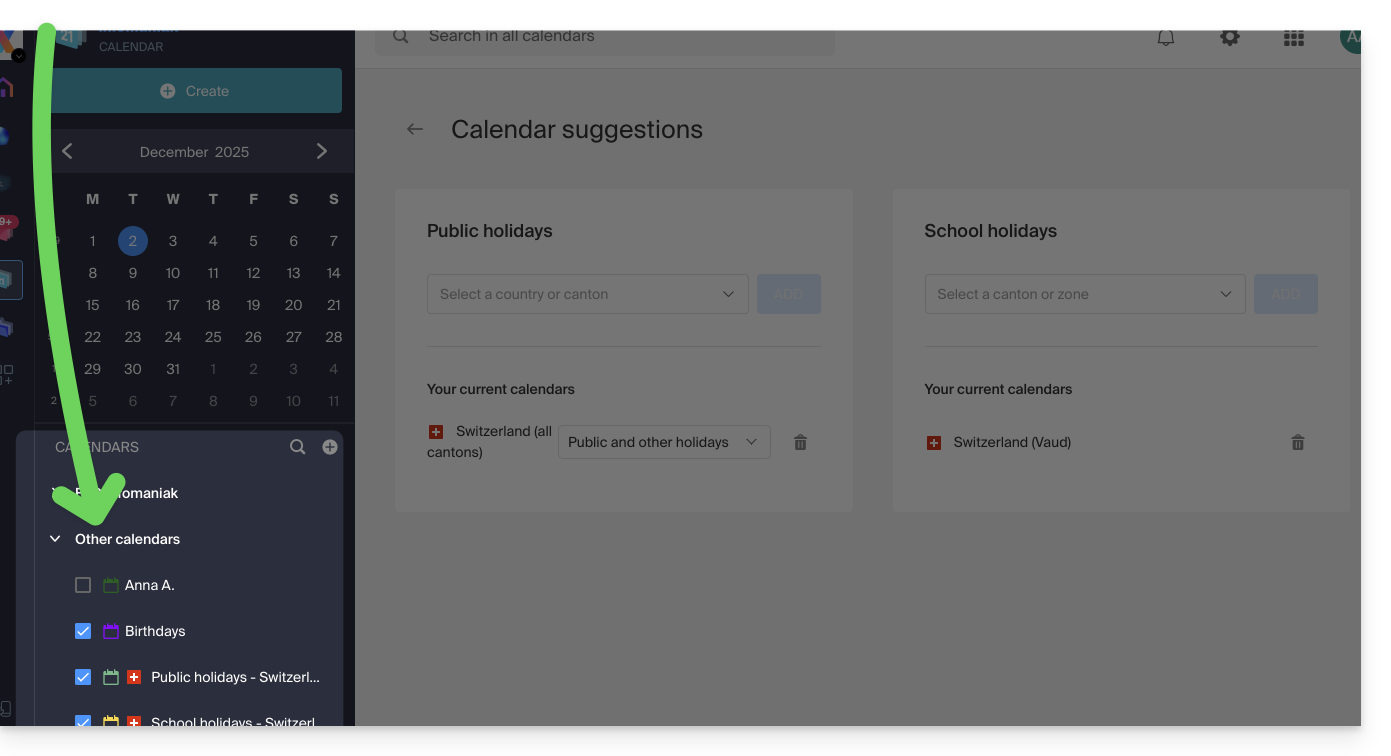
Display additional official calendars
To add the public holiday or school holiday calendar:
- Click here to access the Infomaniak Web app Calendar (online service ksuite.infomaniak.com/calendar).
- Click on the button in the left sidebar.
- Click on Calendar suggestions.
- Choose from the national public holiday calendars (by canton or country).
- You can also add the official calendar of national school holidays (France, Switzerland, etc.).
- Once added, this is also where you can remove them:
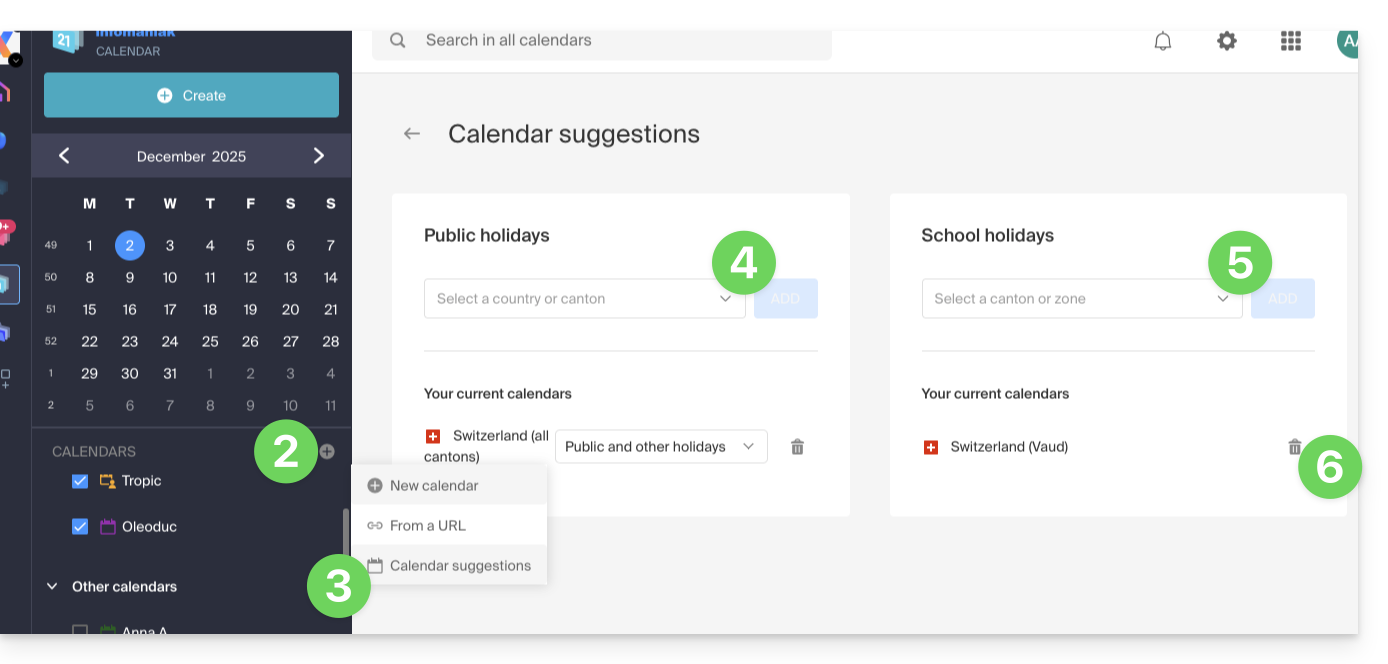
Link to this FAQ:

