1000 FAQs, 500 tutorials and explanatory videos. Here, there are only solutions!
Edit an Office file on the kDrive mobile app (app for iOS / Android smartphone or tablet)
This guide explains how create, record and edit an Office file (text, spreadsheet, presentation...) on the mobile app kDrive (app for iOS/Android smartphone or tablet) or even via a third-party mobile app.
Preamble
- Be aware of this other guide if you are looking for information on document editing on the web app kDrive (online service) kdrive.infomaniak.com).
- Your files are never analysed and are exclusively stored in Switzerland.
Create and edit an Office type document
Prerequisites
- Possession a kDrive.
- Possession kDrive mobile app (app for iOS/Android smartphone or tablet).
The mobile app kDrive (app for iOS/ Android smartphone or tablet) natively integrates apps Docs, Grids and Items to create, modify and collaborate online on Word-type documents .docx, Excel .xlsx and PowerPoint .ppsx:
Edit Office type document from a dedicated mobile app
Prerequisites
- Know your kDrive ID ( kDrive ID)
To go further in editing your kDrive documents from a iOS / Android device, use the recommended application to edit your Word, Excel and PowerPoint documents. Make the manipulation below one time and then access your kDrive without limit:
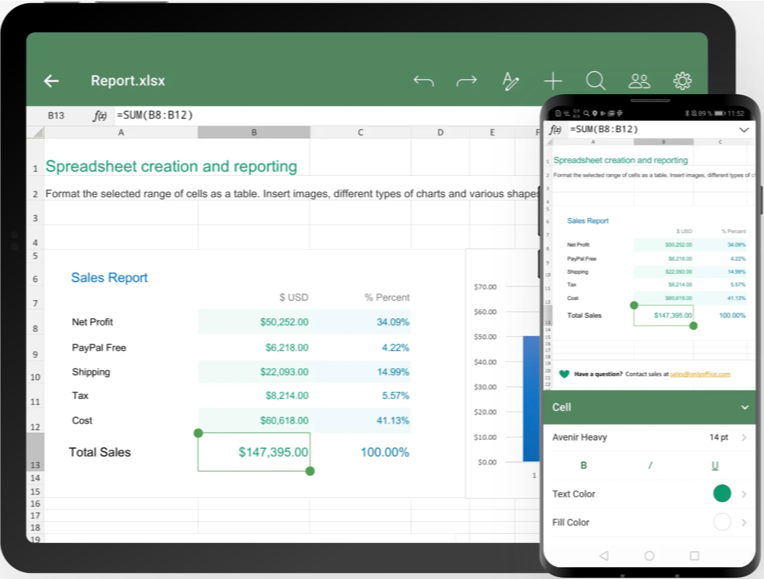
Download the iOS version / Download the Android version
- Download Documents for your mobile device (link above).
- Open the app on your device.
- Go to the menu Clouds At the bottom of the screen.
- Choose WebDAV in the Cloud list.
- For account settings, use the following information:
- Server address:
https://IDkDrive.connect.kdrive.infomaniak.com(read the prerequisites above) - Username: e-mail address to the Infomaniak user account
- Password: application password in the case of dual authentication enabled or that of your Infomaniak user account if you did not activate the 2FA
- Server address:
- Access your kDrive and edit Word, Excel and PowerPoint files from the menu Clouds At the bottom of the screen.

