1000 FAQs, 500 tutorials and explanatory videos. Here, there are only solutions!
Integrate and share VOD / AOD media
This guide explains how to integrate imported video/audio files on web pages on a VOD/AOD service Infomaniak.
Preamble
- This VOD / AOD integration code is unique and corresponds to the settings you are specifying on the page.
- It allows you to integrate the same video with different display configurations according to your needs.
- Subsequently, you can change the settings of this integration by adjusting them from the Integration History page on the Infomaniak Manager.
Generate and copy the integration code
The integration code is on your VOD interface; here is an example with a Player default:
- Click here in order to access the management of your product on the Manager Infomaniak (Need help?).
- Click directly on the nameallocated to the product concerned.
- Click on Media in the left side menu.
- Click on Media management in the left side menu.
- Click on the appropriate media in the table that appears.
- Click the blue button Share.
- Click on Create integration.
- Customize media integration.
- Click on the button for Generate the integration code.
- Copy the code to include it in the location of your choice:
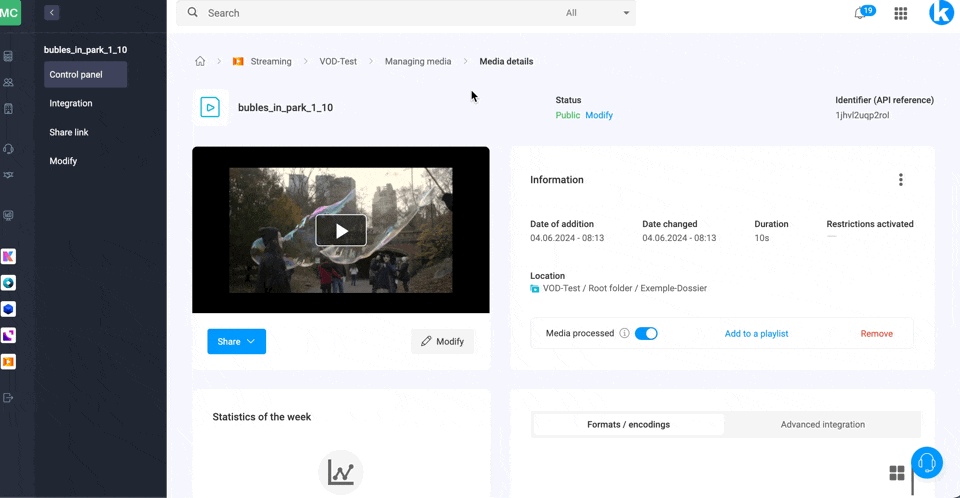
The media will in this case be inserted with the default Player but you have the option to choose among your created Players the one to be proposed at the time of integration.
Edit previous integration
To re-personalise the integration already made of your media, and with the aim of keeping the corresponding code without having to insert it again:
- Click here in order to access the management of your product on the Manager Infomaniak (Need help?).
- Click directly on the nameallocated to the product concerned.
- Click on Media in the left side menu.
- Click on Media management in the left side menu.
- Click on the appropriate media in the table that appears.
- Click the blue button Share.
- Click on Edit Integration:

- Click on the action menu ⋮ to the right of the object concerned in the array that appears.
- Click on the desired item to get/change the integration/sharing codes:

Paste the integration code...
On the web page of your choice, paste the code at the desired location.
... on Site Creator Infomaniak
For Site Creator, it is necessary to generate an integration code --Fixed (and not --Reactive) :

Then paste this code into Site Creator within a custom HTML code block.
Here is an example of copy-paste from the media integration page:

