Knowledge base
1000 FAQs, 500 tutorials and explanatory videos. Here, there are only solutions!
Join a kMeet meeting
This guide explains how to join a video conference kMeet, the free video conferencing solution by Infomaniak.
Preamble
- To quickly obtain and share the link to the current meeting, the creator must click on the user icon with a plus sign (
+):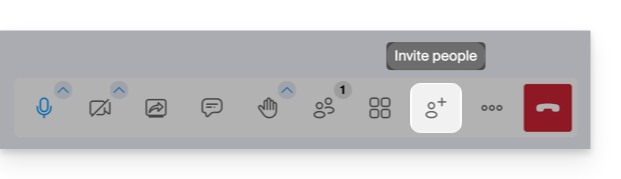
Connect to a meeting room
To join a kMeet that an administrator has already started:
- Start kMeet via kmeet.infomaniak.com or from one of the applications for computer or mobile devices.
- Click the button to Join a Meeting.
- Enter the code for the meeting (e.g.,
001-0002-003) or its link (which you can also open directly) - read the preamble below if you do not know how to obtain the discussion link. - Click the OK button:
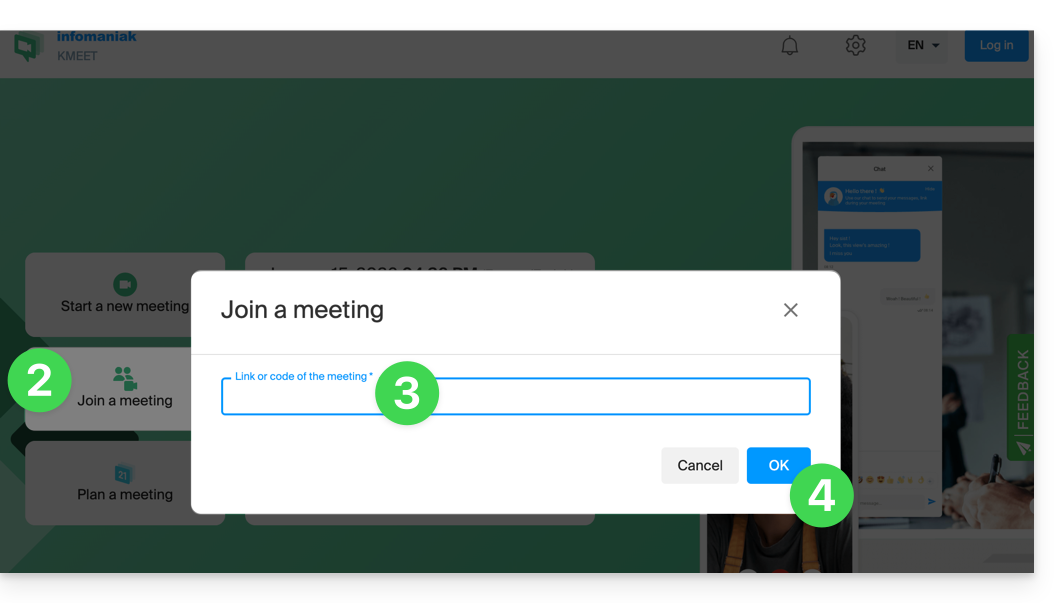
- If necessary, authorize access to your webcam and microphone from your browser or from one of the applications:
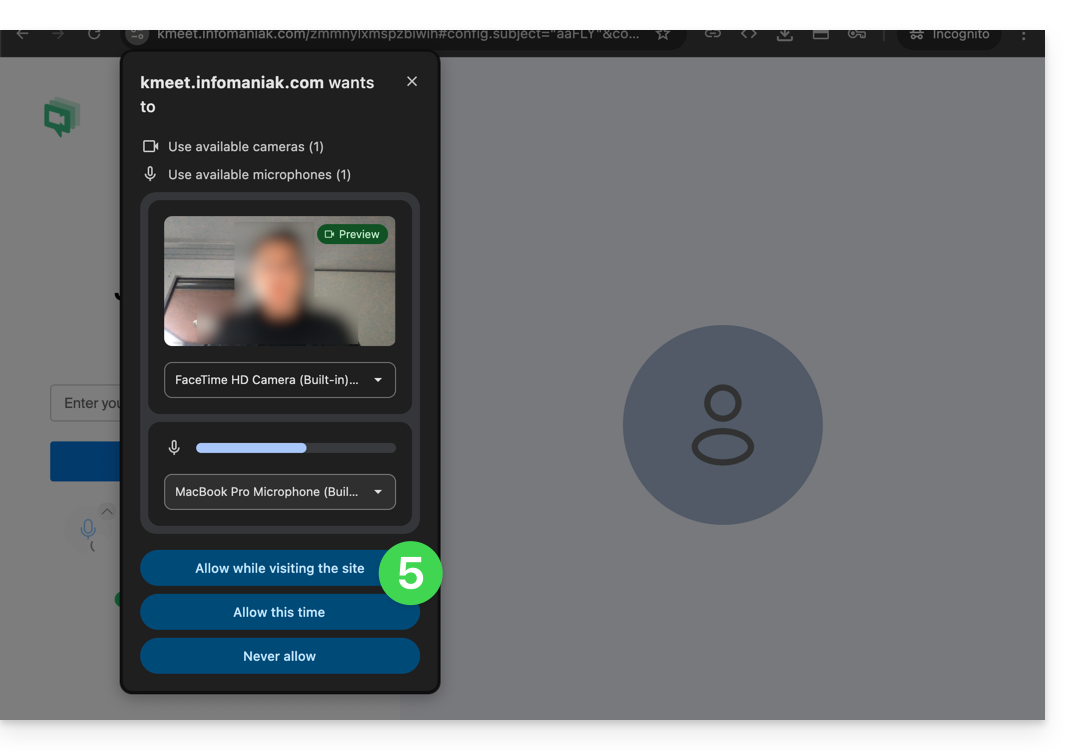
- Enter a pseudonym or your first and last name.
- Adjust the settings according to your preferences (e.g., if you want to disable the camera).
- Click the blue button to join the meeting:
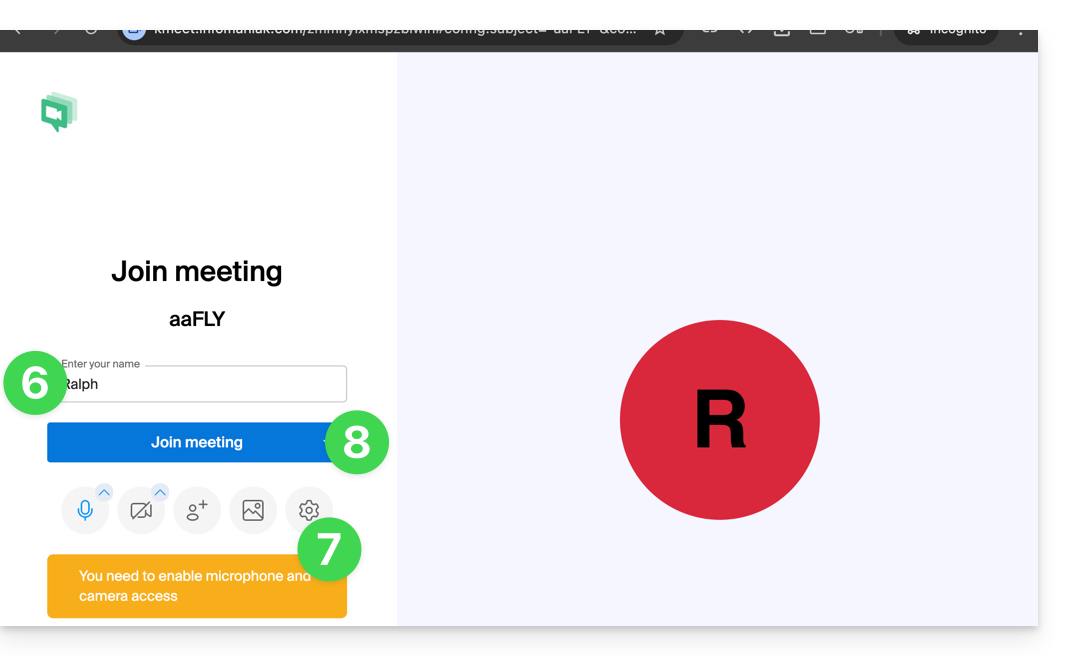
- If necessary, enter the access password and/or encryption key provided by the meeting organizer.
Link to this FAQ:

