Knowledge base
1000 FAQs, 500 tutorials and explanatory videos. Here, there are only solutions!
Link an external domain to the Newsletter
This guide explains how to use the Infomaniak Newsletter tool with an external domain name (not managed at Infomaniak).
Prerequisites
- The domain name must belong to you.
- Synonym domains and their main domain cannot be used to send newsletters.
- It is possible to configure your synonyms as aliases.
Link an external domain
To access the management of Newsletter sending domains:
- Click here to access the management of your product on the Infomaniak Manager (need help?).
- If you already have a Newsletter, click on Add a domain:
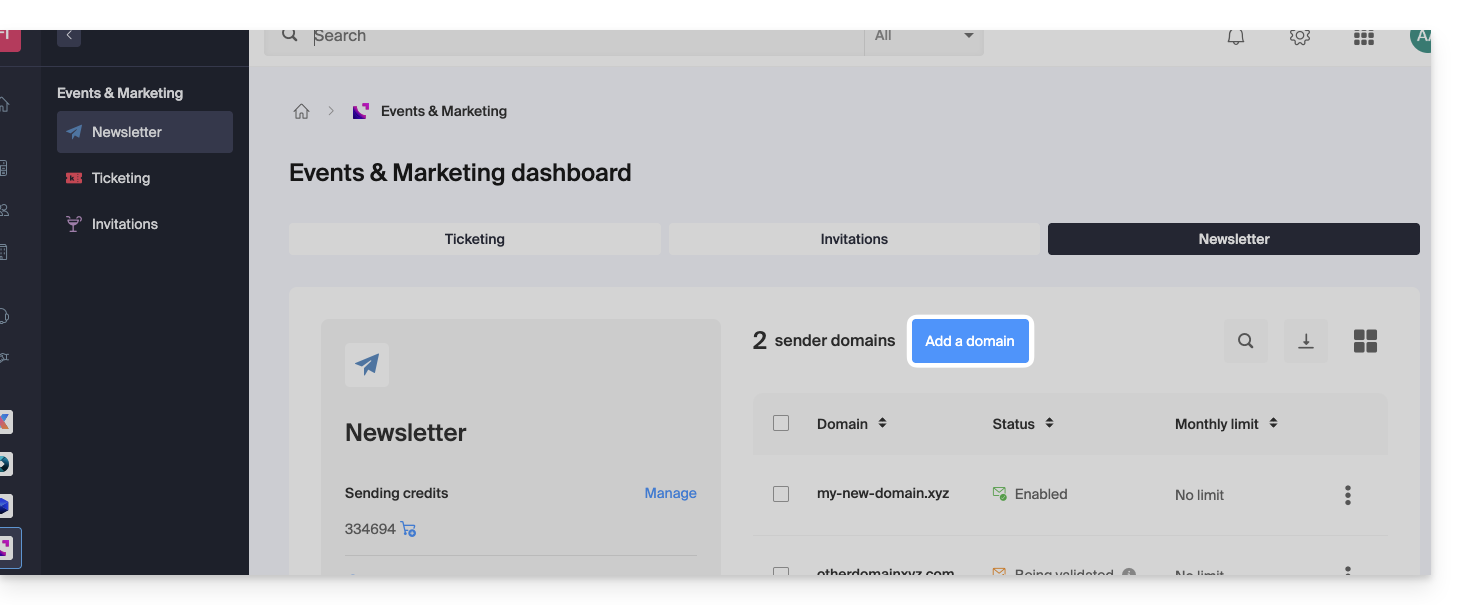
- Otherwise, click on Start for free:
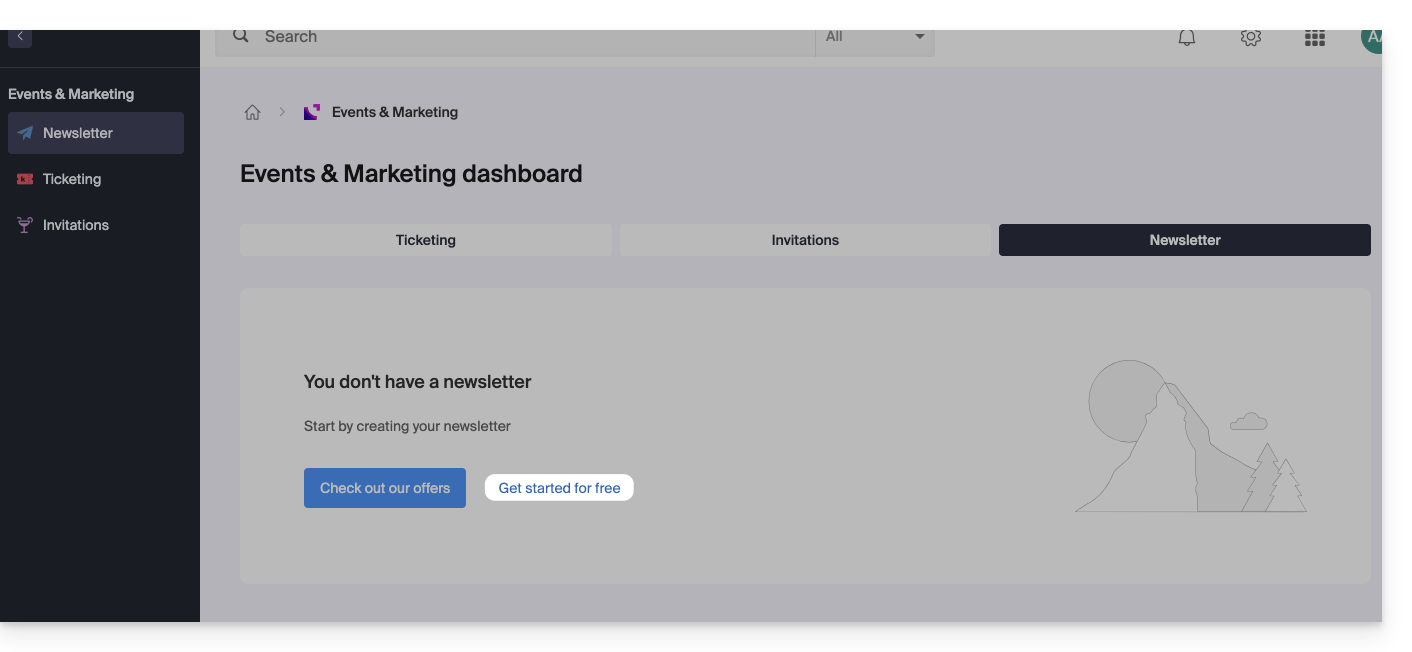
- Otherwise, click on Start for free:
- Select Other domain from the dropdown menu before entering (or enter directly) the domain name with which you want to send newsletters.
- Choose a possible monthly limit.
- Click the button to Continue:
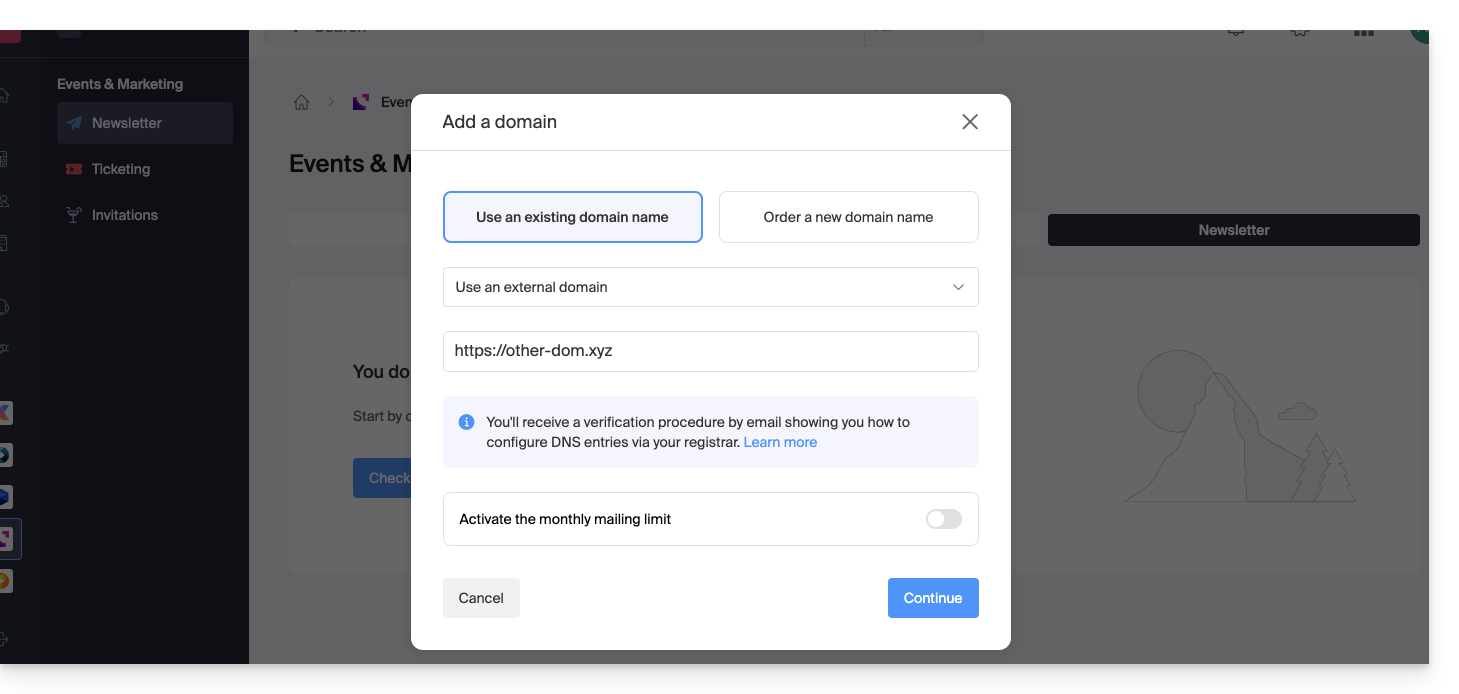
- Add the TXT / CNAME / DKIM records that you will receive by email and visible on the interface by clicking on the button:
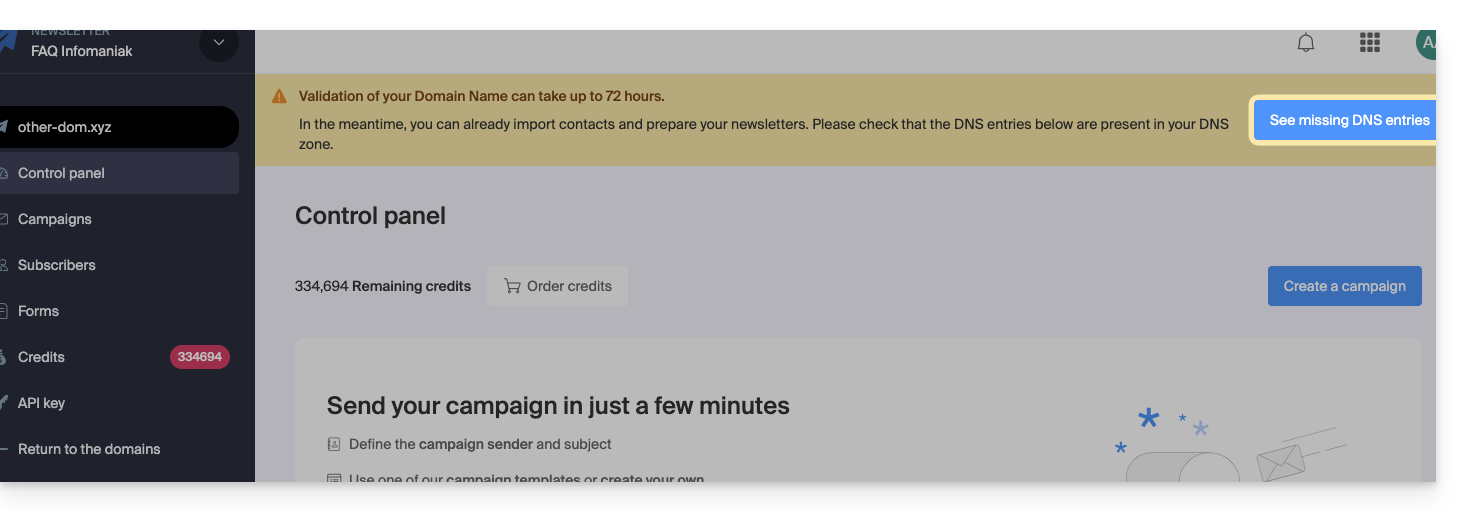
Link to this FAQ:

