Knowledge base
1000 FAQs, 500 tutorials and explanatory videos. Here, there are only solutions!
Using kChat slash commands
This guide covers messages that start with / on kChat interpreted as slash commands.
Execute a slash command on kChat
To access slash commands on kChat:
- Click in the composition field within a channel.
- Enter a
/(slash or forward slash) and the attached command. - Confirm to send the command.
If you type only the / sign, a modal appears with the commands that can be executed, such as going offline, for example.
Here is a table of the main commands:
| command | description |
|---|---|
| /away | marks your status as "away" |
| /offline | marks your status as "offline" |
| /online | marks your status as "online" |
| /dnd | marks your status as "do not disturb" |
| /code | used to format text as code |
| /collapse | hides the content of the element in the message |
| /expand | expands the content of the element in the message |
| /echo | repeats the text following the command |
| /header | displays a header in a message |
| /purpose | defines or displays the channel description |
| /rename | renames the current channel |
| /leave | leaves the current channel |
| /mute | mutes the current channel |
| /reminders | manages reminders |
| /search | searches for messages and other content |
| /settings | opens the settings |
| /shortcuts | displays keyboard shortcuts |
Create a custom slash command
Prerequisites
- Not be an external user (they will not see the menu Integrations).
To create a custom slash command:
- Click here to access the Web kChat app (online service kchat.infomaniak.com) or open the desktop kChat app (desktop application on macOS / Windows / Linux).
- Click on the New icon next to your kChat organization name.
- Click on Integrations:
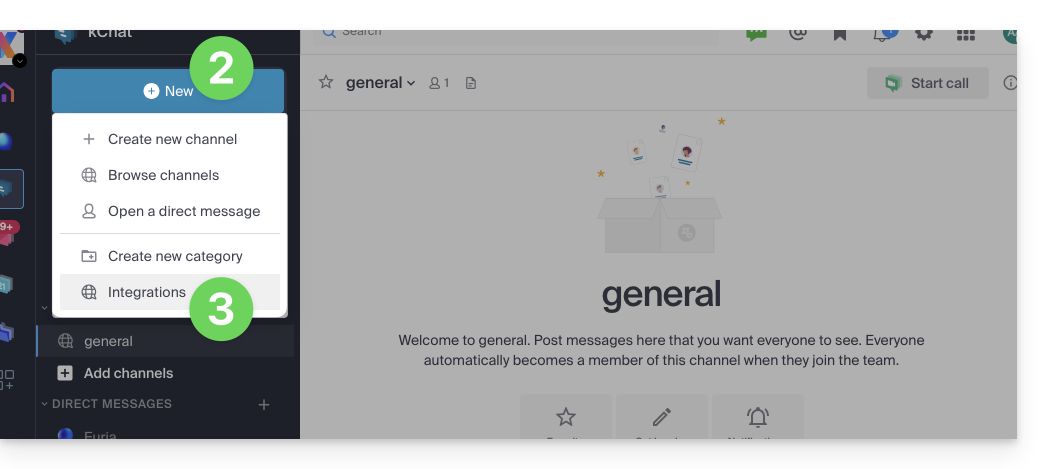
- Click on Slash command:
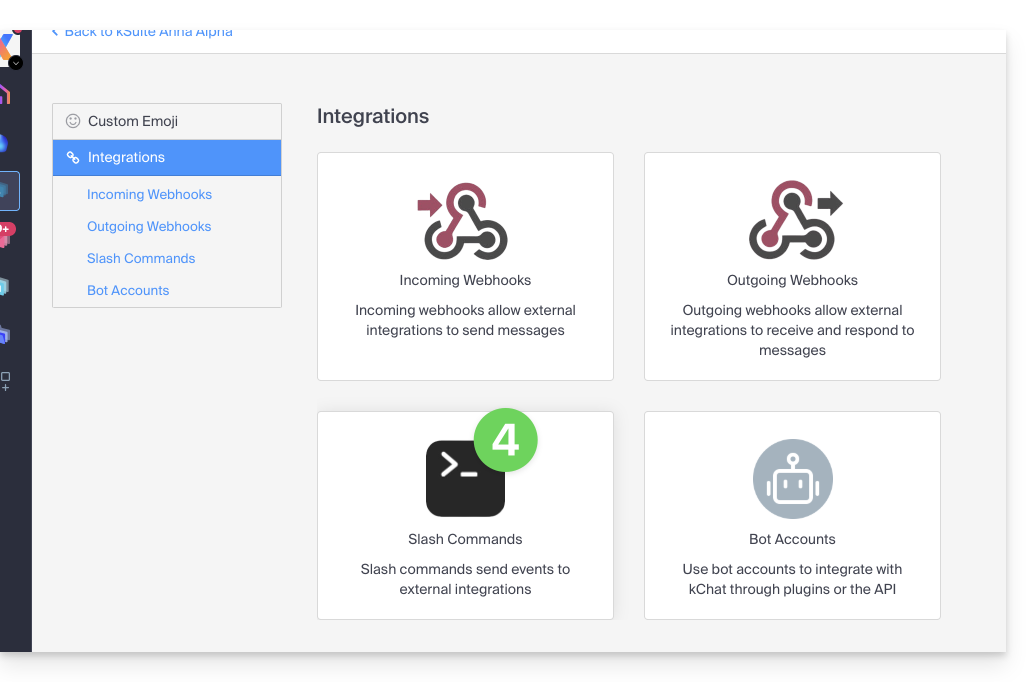
- Click the blue button to Add a command:
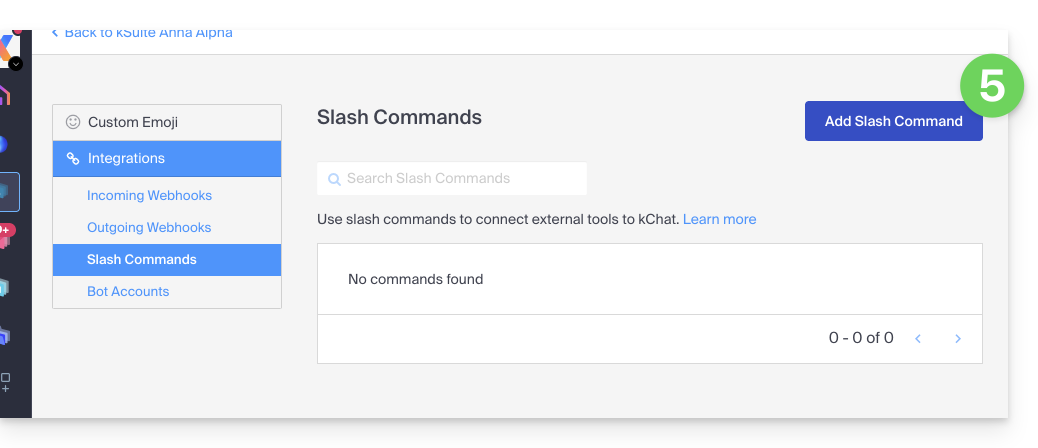
- Configure the slash command (name, trigger (without the
/), expected content type, action to execute*, etc., including whether the command should appear in the help modal mentioned in the chapter above).- * This can include calling an external API, running a script, displaying a specific response, etc. For this, you will generally need an external script or application that will respond to the commands. You can also set additional parameters for the command, such as dropdown options, checkboxes, etc., depending on your needs.
- Save the command.
- Make sure to test the command to ensure it works as expected.
Remember that creating custom slash commands may require additional programming skills, especially if you need to integrate custom features or interactions with external systems. Also, make sure to follow security best practices when creating these commands to avoid potential security vulnerabilities.
Link to this FAQ:

