1000 FAQs, 500 tutorials and explanatory videos. Here, there are only solutions!
Delete all emails
This guide offers several solutions to quickly delete a large number of emails contained in an email address hosted by Infomaniak. Note that the size of your mailbox is not limited.
Delete emails in bulk…
… from the Infomaniak Web Mail app
- Click here to access the Mail Infomaniak web app (online service mail.infomaniak.com).
Display the maximum number of items loaded at once:

To empty the inbox, select all visible items on the screen and click on the Trash icon to send them to the trash:

- Repeat this process on all pages.
- Apart from the inbox, folders can be emptied in a few clicks:

- Warning: Emails are deleted without going through the trash, as if you were deleting the folder itself — only a restoration can allow for possible recovery.
You can also delete the email address within a Mail Service, then recreate it. It will then be completely empty.
… from an IMAP email software/client
A solid solution is to configure the email address in an IMAP email client software, which will allow you to select all messages (without pagination) and thus make deletion easy and quick:
- Install Thunderbird (or any other email application on your device).
- Add your email address by entering its password.
- Wait for the inbox to load.
- Select all messages.
- Click on Delete.
- It is done, you can remove the application if you wish.
Special case: struck-through messages
To permanently delete any traced/strikethrough emails appearing in your software/email client or on Mail Infomaniak:
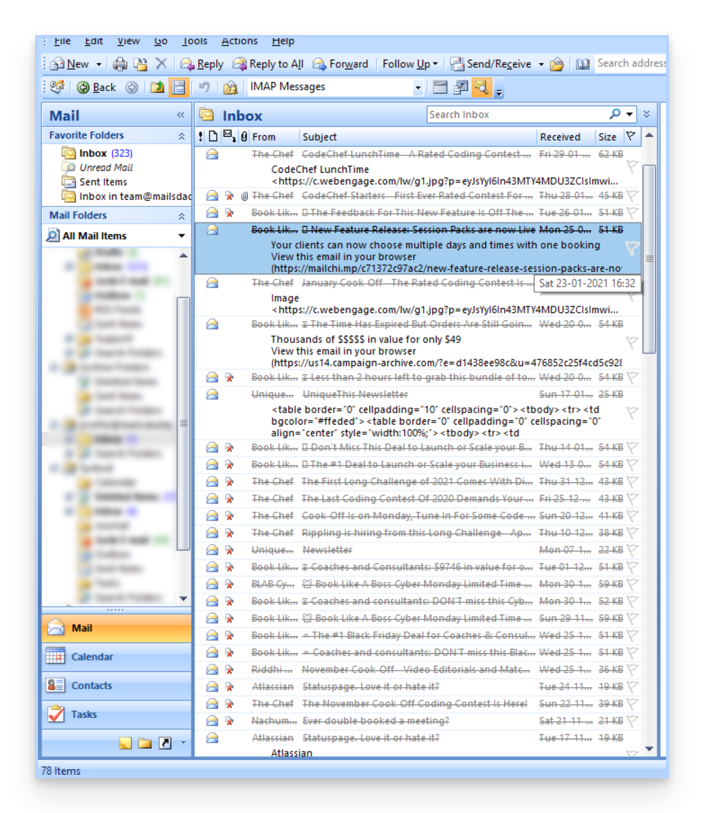
- Microsoft Outlook
- go to the Edit menu -> Empty Deleted Items (in English, you should have a Purge menu)
- Apple Mail
- go to the menu BAL -> Erase deleted items
They will then disappear from the Mail Infomaniak interface as well.

