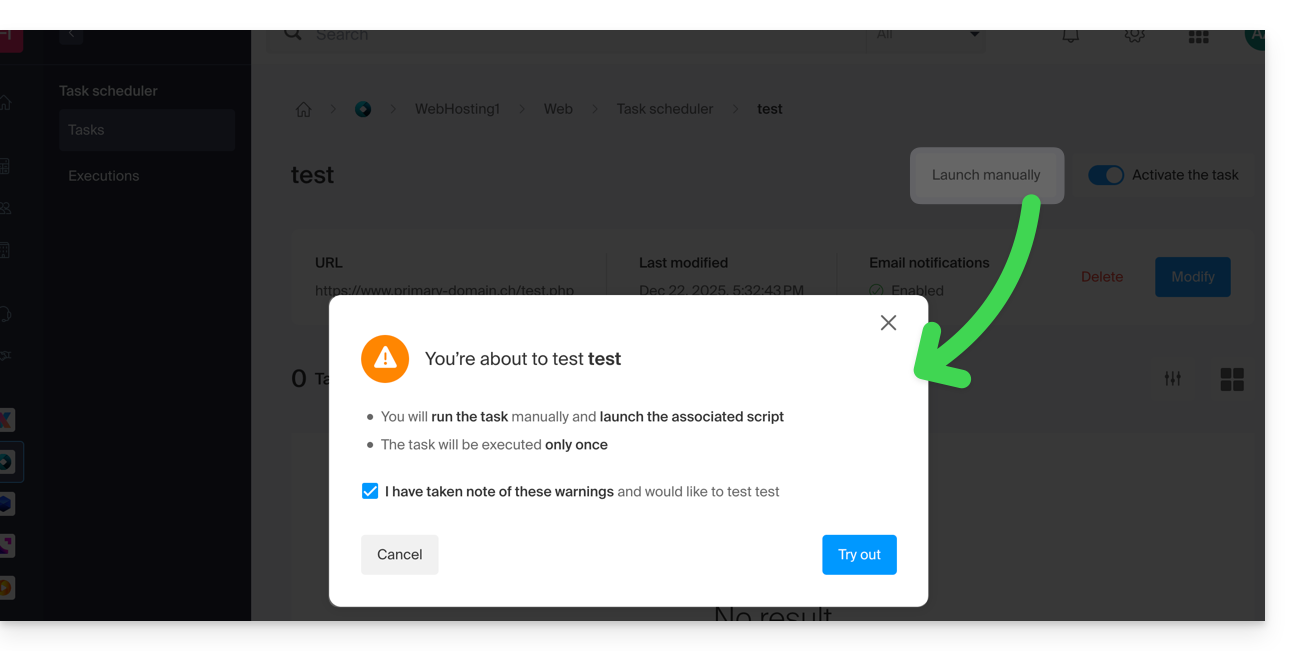1000 FAQ, 500 Anleitungen und Lernvideos. Hier gibt es nur Lösungen!
Webhosting-Aufgaben planen
Diese Anleitung bezieht sich auf den Aufgabenplaner, eine Funktion, die es ermöglicht, Skripte auf Webhosting zu einem Zeitpunkt und in einem Intervall Ihrer Wahl auszuführen, um wiederholte Aufgaben zu automatisieren.
Nehmen Sie auch Kenntnis von dieser anderen Anleitung, wenn Sie Informationen über crontab (Crons via SSH) auf Cloud-Server suchen.
Auf den Aufgabenplaner (Webcron) zugreifen
Um auf das Aufgabenplanungstool zuzugreifen:
- Klicken Sie hier, um auf die Verwaltung Ihres Produkts im Infomaniak Manager zuzugreifen (Hilfe benötigt?).
- Klicken Sie direkt auf den Namen, der dem betreffenden Produkt zugewiesen wurde.
- Klicken Sie auf Web im linken Seitenmenü.
- Klicken Sie auf Aufgabenplaner im linken Seitenmenü:
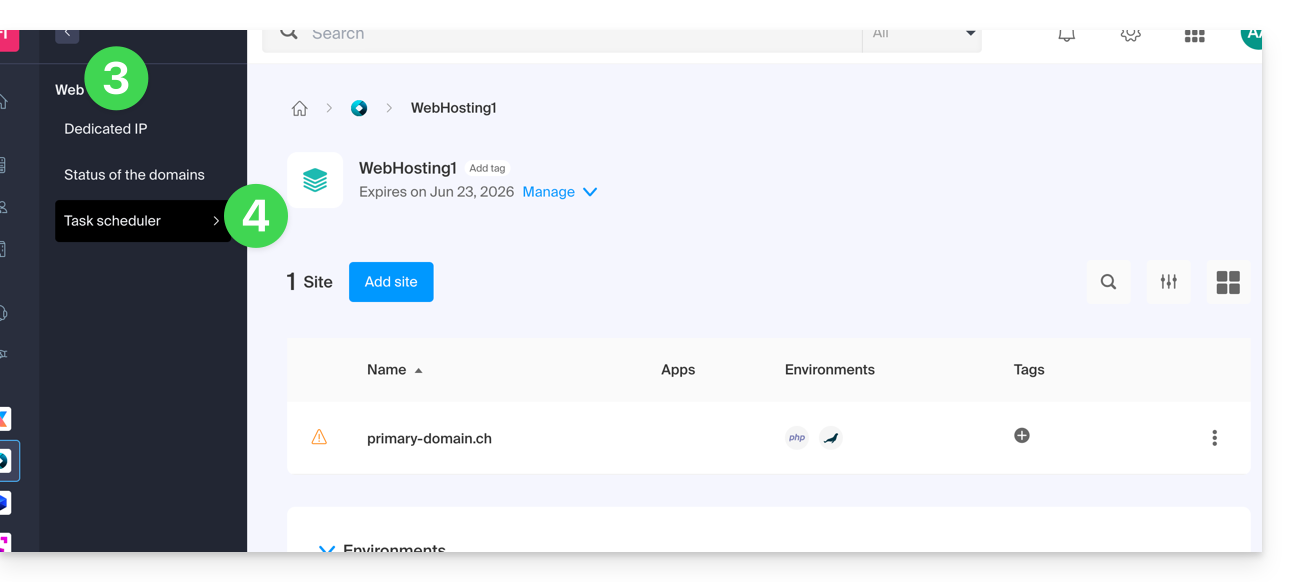
- Klicken Sie auf Aufgaben im linken Seitenmenü.
- Die vorhandenen Crons und die laufenden Aufgaben werden unter den 2 Registerkarten der Seite angezeigt.
- Klicken Sie auf die Schaltfläche Aufgabe planen, um eine geplante Aufgabe zu erstellen, indem Sie insbesondere angeben, ob die URL des auszuführenden Skripts passwortgeschützt ist, ob Sie Benachrichtigungen erhalten möchten, und natürlich das gewünschte Intervall (siehe unten) usw.:
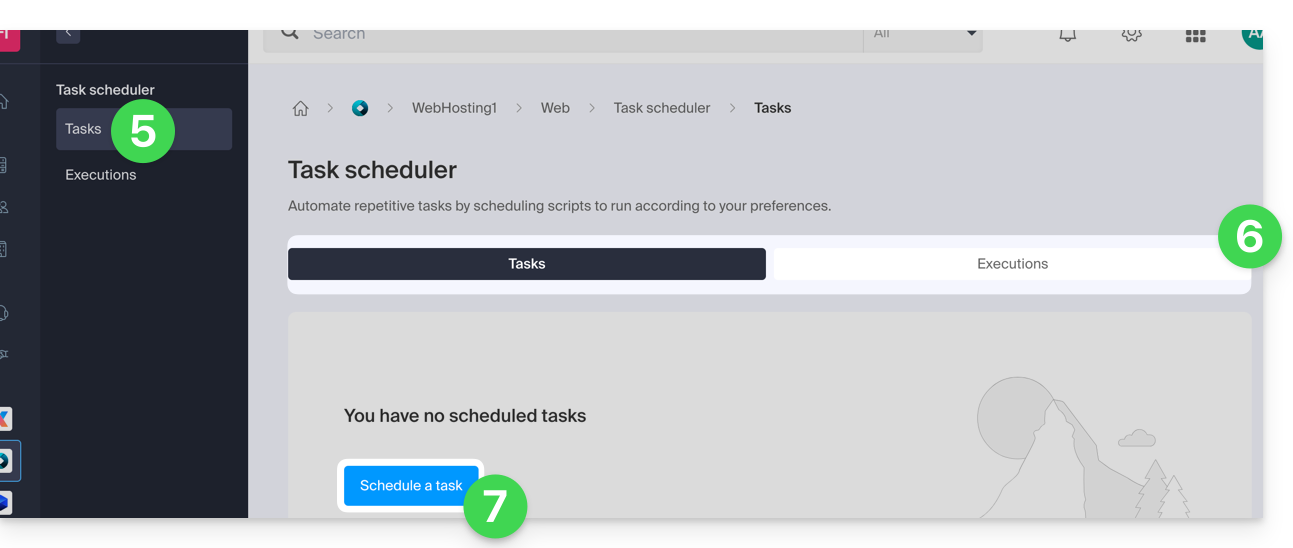
- Vergessen Sie nicht, die Aufgabe mit der Umschalttaste (Toggle Switch) zu aktivieren:
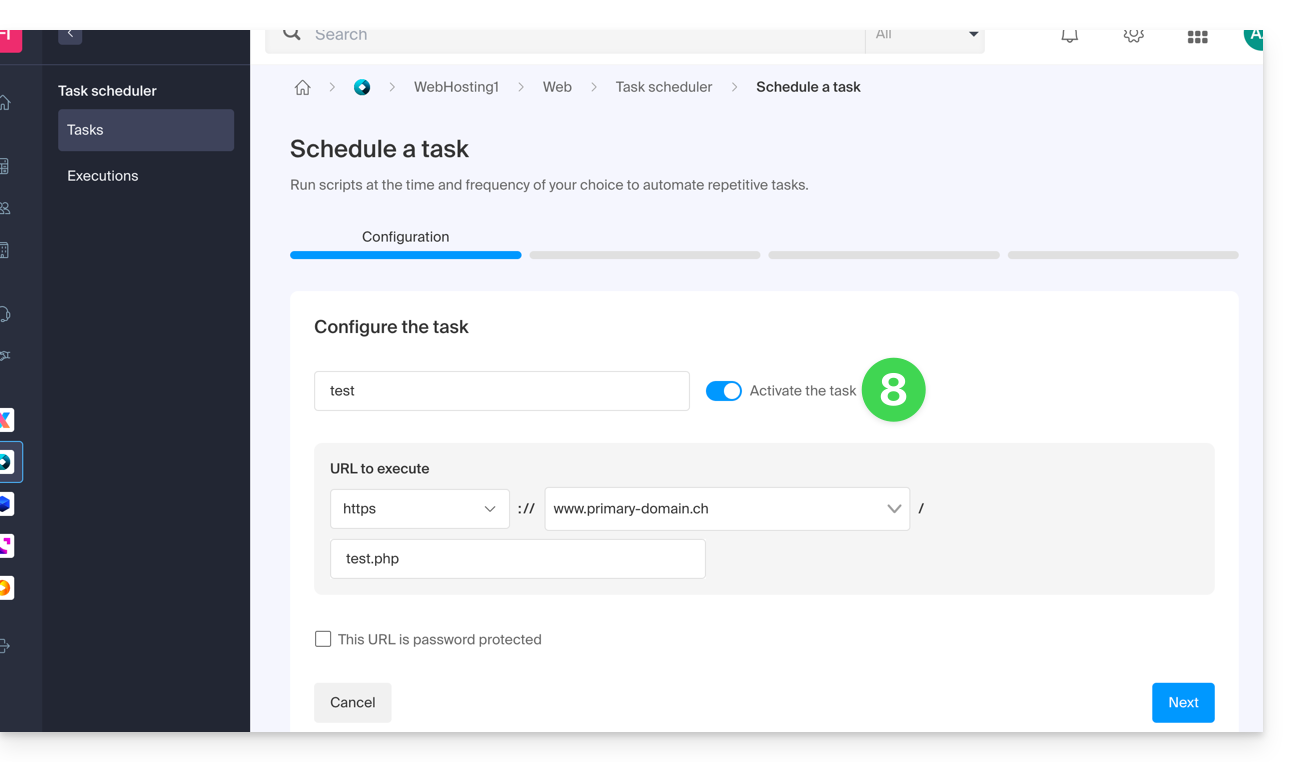
Minimale Intervalle
Im nächsten Schritt können Sie den Cron nach… planen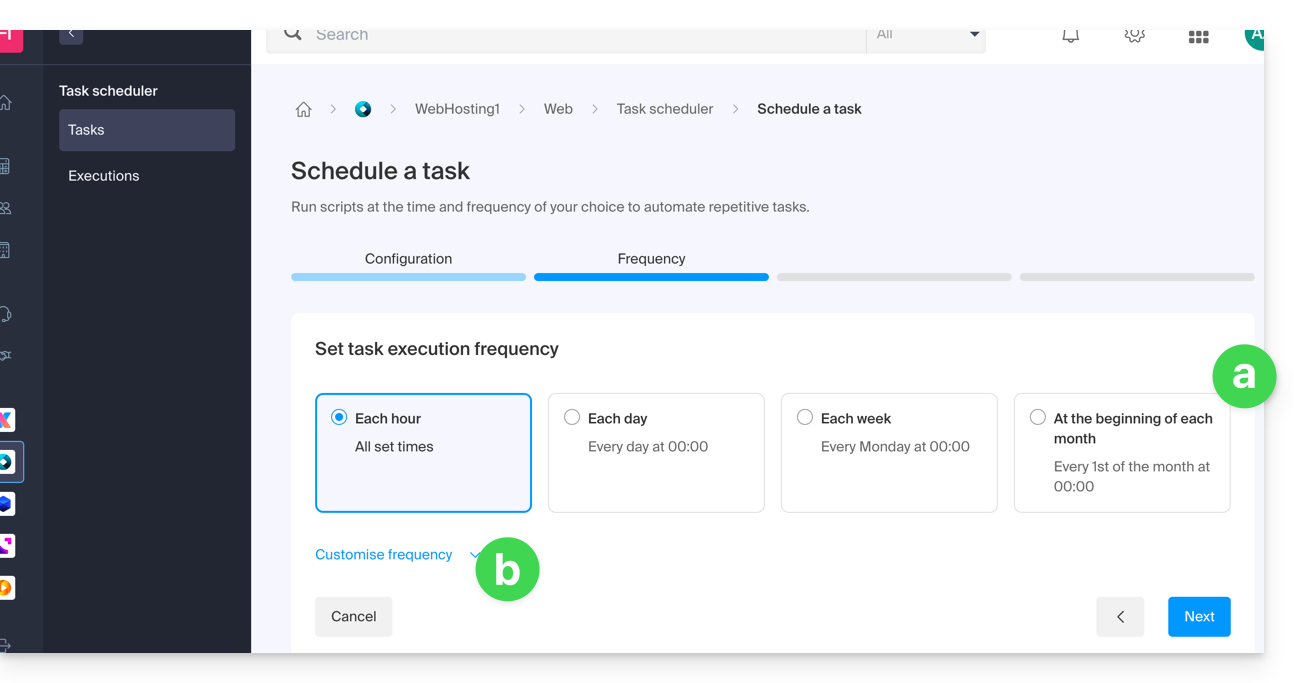
- [ a ]… vordefinierten Intervallen wie z.B. einmal pro Woche…
- [ b ]… oder eine Anpassung an ein minimales Intervall von:
- 15 Minuten mit einem Shared Hosting
- 1 Minute auf Cloud-Server
Benachrichtigungen & Analyse
Im nächsten Schritt können Sie Benachrichtigungs-E-Mails aktivieren: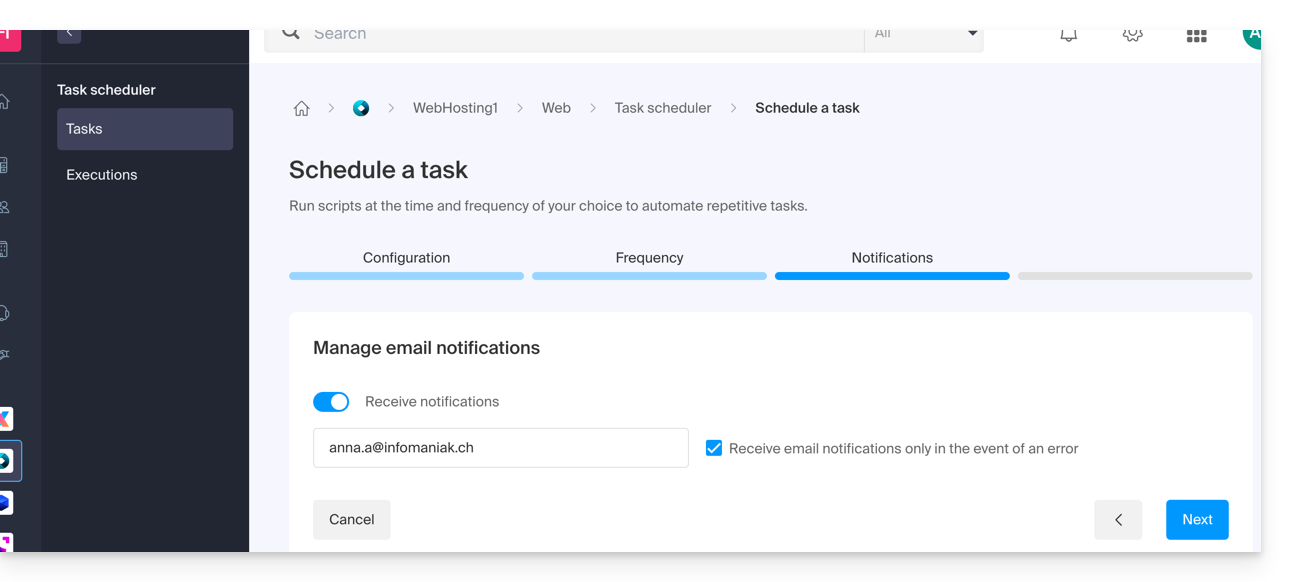
Der nächste Schritt ermöglicht es, eine Analyse der Aufgabe zu aktivieren: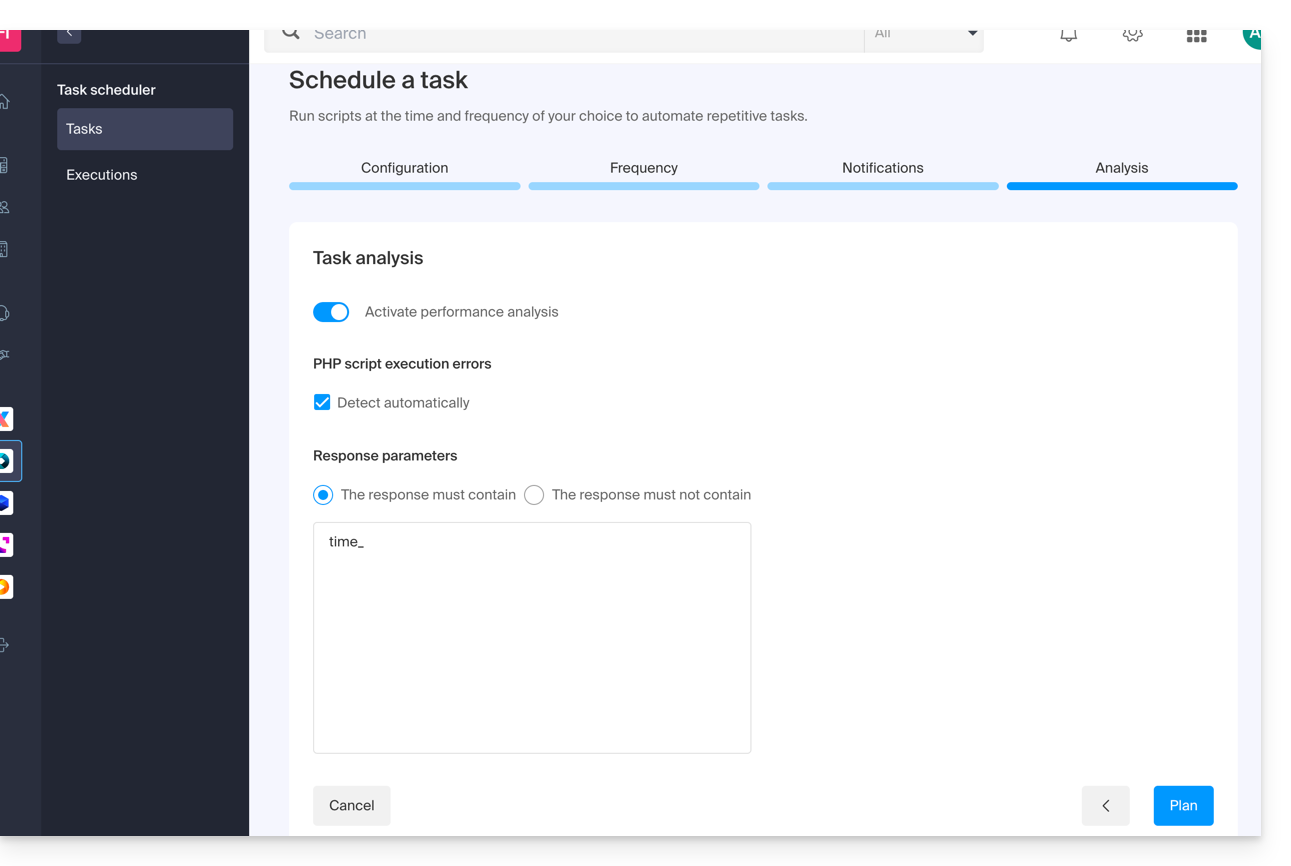
Aufgabe manuell einmal ausführen
Sobald die Aufgabe erstellt wurde, klicken Sie auf das Aktionsmenü ⋮ rechts neben dem betreffenden Element, um auf die Schnellverwaltung Ihrer Aufgabe und deren Ausführungsprotokoll zuzugreifen: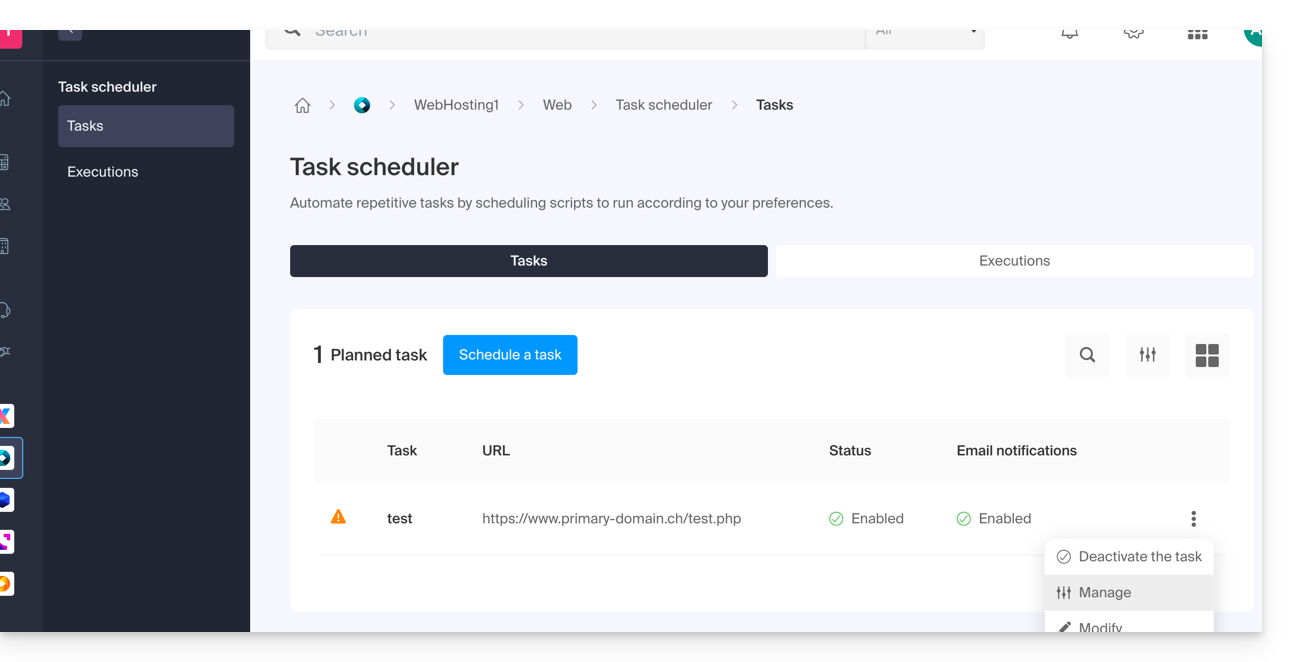
Oben auf der Seite können Sie auf die Schaltfläche klicken, um die Aufgabe manuell einmal auszuführen: